Compliance management forms one of the pillars of our services. We want to provide our customers with solutions that add security when interacting with clients. Moitele compliance management tools help businesses effectively maintain their due diligence.
We offer three compliance management tools that require minimal training or onboarding. The functionalities occur on the system backend to limit interference when users interact on the customer portal.
Let us make haste and get into the three compliance tools from Moitele.
What are the three main compliance tools?
The three compliance tools offer different functionalities depending on the business size and need.
- DNC (Do Not Call): The global DNC feature lets users restrict numbers across all accounts in the Moitele customer portal.
- Active Destination: Selecting an Active Destination allows calls to the selected countries added to the list.
- Local DNC: Users can restrict calls from specific teams and associated softphone accounts.
The compliance tools are accessible on the Moitele customer portal. (See image below).
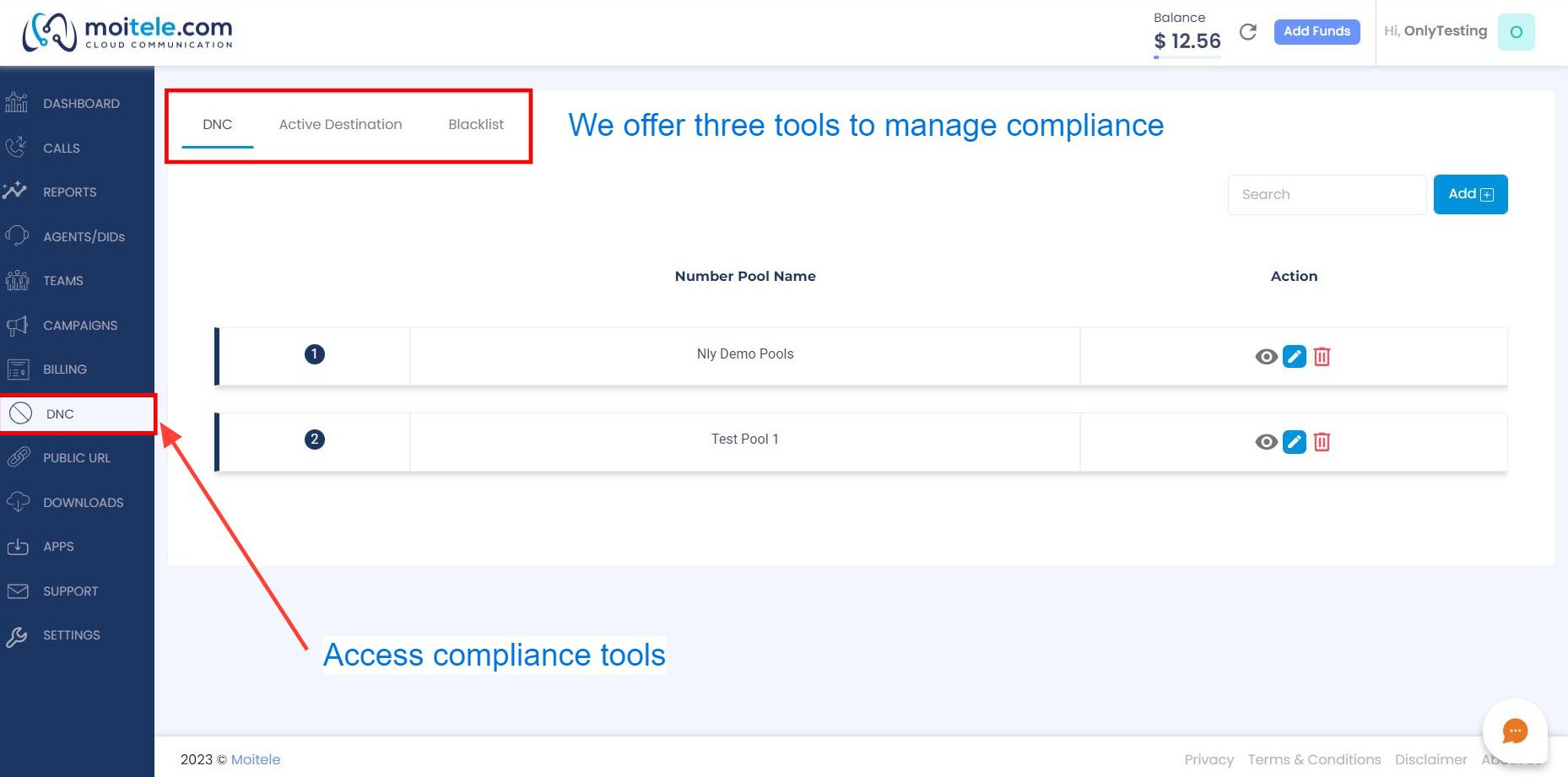
How to use the DNC (Do Not Call) feature?
The Do Not Call feature, or DNC is a global number pool feature restricting calls on all accounts in the Moitele customer portal. The DNC feature is easy to use and update actively. Users can manually add numbers or bulk upload in CSV file format.
Users can manage the number pool by searching for specific numbers, deleting numbers, using the pagination navigation, preventing duplicate numbers, and adding up to two number pools.
Number pool quick access lets users view, edit, and delete the list with a click. We also provide templates for users to populate data into, simplifying the data management process.
Watch the video below and learn how to use the DNC (Do Not Call) feature:
How to use the Active Destination feature?
Active Destination is one of the original features from Moitele for the customer portal. It stands for destination-based calls allowed on softphones when a destination is selected and added to the list. Users can create multiple lists in Active Destination and use quick access to edit and delete.
Quick view offers insights on list name, assigned team, and last updated date. Setting up an Active Destination list takes less than two minutes. Users can select teams and select the countries where calling will be allowed.
Once the list is updated, it will also update on the softphone. Users can only trigger calls to the selected countries on the list.
We have made a brief video below to guid you on using Active Destination:
How to use the local DNC feature?
The local DNC feature is similar to the global DNC, except for the twist: it restricts calls for selected teams using the Moitele softphone. Users can add numbers to the local DNC list and prevent Teams from initiating calls to numbers on the list.
Users can use quick access to edit and delete the list. Similar to global DNC, numbers are added manually or using a CSV file upload. The template allows users to populate the number data on the sheet and upload it when ready.
Depending on the user’s needs, the list is editable per user preference. Users can manage teams by selecting/deselecting and clicking submit. Watch the video below to see how the local DNC feature works:
How to access the compliance tools?
Moitele customers can access all compliance tools in the customer portal at no additional cost. If you are new to Moitele, we suggest you watch the video below and learn how to access the compliance management module.
You can also read the FAQs at the end of the page to learn more or drop us a message using the contact box under FAQs.
Frequently asked questions:
How much do the compliance tools cost?
Compliance tools are available at no additional cost to Moitele customers.
How can I access the compliance tools?
Compliance tools are accessible using the admin username and password assigned during account registration.
How can I register with Moitele?
You can register with Moitele by visiting https://app.moitele.com/register.
Where can I access the DNC number template?
Number pool templates are accessible in Global DNC and Local DNC when users click the download icon.
Where can I create Teams?
Users can simultaneously create Teams and team members under the Teams section of the customer portal.
How many global number pools can I create?
Users can create a maximum of two number pools at a time.
Contact Us
Why wait? Be adventurous and take the leap with Moitele. Contact us below and we can discuss your B2B lead generation needs and challenges.
When you succeed, we succeed
