Our customers following our social media posts are already aware of the new employee performance management tool from Moitele- Agent attendance module. Our talented developers and UX specialists built the agent attendance module for performance management.
The feature is great for teams of all sizes to manage agents and track their performance. There are a few pro tips we have under our sleeves that we would like to share with you to help you make the best out of this feature.
Utilizing the toggle button
The toggle button in the top panel of the agent module lets users check in and out of work daily. Employee timesheets offer check-in/check-out data, and employees can write summaries at any point of the work day.
The summary should not exceed the 500-character limit. The summary section lets employees enter summaries to help team leads understand where the employee requires guidance. Employees can enter information regarding calls, uncooperative customers, connectivity issues, and any issue about a workday into summaries.
The timesheet details check-in/check-out times. If an employee forgets to check out, the system will automatically check them out.
Using the break button
The break button in the agent attendance module makes it easy for admins to track breaks and understand how the employee utilizes their time. Agents can choose different options to describe their break hours: refreshments, lunch, meetings, etc.
When an employee initiates a break, all sections of the customer portal are frozen. Employees should turn off the break button to return to work and unfreeze the portal.
Break hours are visible on the agent timesheet alongside check-in/check-out hours.
The importance of timesheets
Timesheets provide detailed information on an employee’s work day. Check-in/check-out hours, break hours, summaries, and the ability to download the timesheet in CSV file format, are available in timesheets.
The timesheet progress bar indicates the activity of the day in different colors. Green indicates active work hours, yellow indicates the break hours, and hovering over the bar shows the action in the text and by the hour.
Expanding the timesheet view shows hourly activity, notes, and daily summary. Employees can filter out timesheets based on the dates to view work hours.
Admin profile: accessing the agent reports
The customer portal provides administrators with different types of reports to manage agent attendance, employee analytics, and agent/PBX analytics. Reports are available in the admin section of the customer portal.
Admin can select the agent timesheet to view a report on all agents and employees checking in the Moitele customer portal. The image below shares what the timesheet will display when accessed from the agent section of the customer portal.
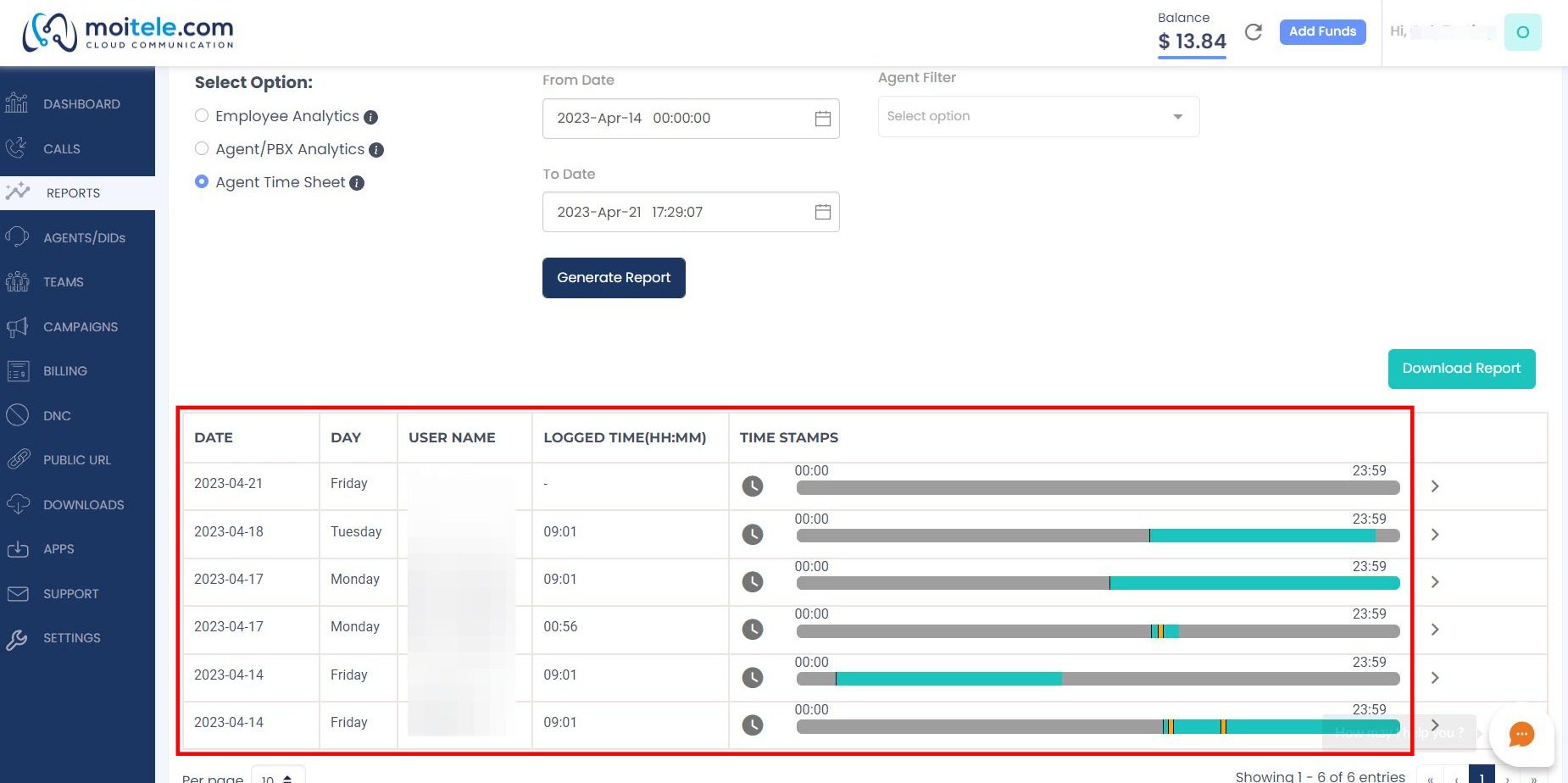
How to sign-up for the agent module?
Moitele customers can access all the features in the customer portal at no additional cost. If you are new to Moitele, we suggest you watch the video below to learn how to use the agent attendance module. You can also read the FAQs at the end of the page to learn more or drop us a message using the contact box under FAQs.
Frequently asked questions:
How much does an agent account cost?
The first agent account is always free of charge. After the free agent account, users pay 5 USD per account.
How much does the Agent Attendance Module cost?
A new agent account is 5 USD, but the agent attendance module is free and included in the agent account.
How can I access the agent account?
Agent accounts are accessible using the agent username and password assigned to the admin account.
Where can I access the agent timesheets?
Agent timesheets are accessible under the Reports section in the admin portal and profile in the agent portal.
How Can I Register With Moitele?
You can register with Moitele by visiting https://app.moitele.com/register.
What file format can I download the agent timesheets?
Agent timesheets are downloadable in CSV file format.
Contact Us
Why wait? Be adventurous and take the leap with Moitele. Contact us below and we can discuss your B2B lead generation needs and challenges.
When you succeed, we succeed
