During April, Moitele software development worked on features to enhance the user interface in the customer portal and introduced a brand new feature in the Moitele softphone. One of the peak moments in April saw Zoho CRM announcing the Moitele CRM extension for Zoho.
Stay tuned every first weekend of the month to learn about Moitele software advancements, updates, and sneak peeks.
Customer Portal Updates
Partner Module
The partner module is for Moitele partners that provide their secure login. The partner module is exclusively for Moitele clients who wish to use the module. Here are some of the software updates:
- Added a new module for partners
- Created UI for the partner module
- Allowed users to create a new partner
- Implemented login through email verification
- Allowed users to assign customers to the partner
- Added a menu for partners
- The displayed list of customers for the partner account
- Implemented billing menu information
- Allowed an admin user to log in as a team, agent, and partner
- Introduced public/private comments on customer payments
DID Module updates
The DID module is now available alongside the agent module. The previous updates were limited to assigning existing DIDs to an agent, and the recent update allows DID purchases in the Agent/DID module.
- Added DID purchase in the DID assigning page
- Built a new page to allow users to purchase DIDs
- Implemented feature to check user balance before a user clicks Buy DID
- Displayed progress bar to indicate DID purchase in progress
- Displayed purchase confirmation
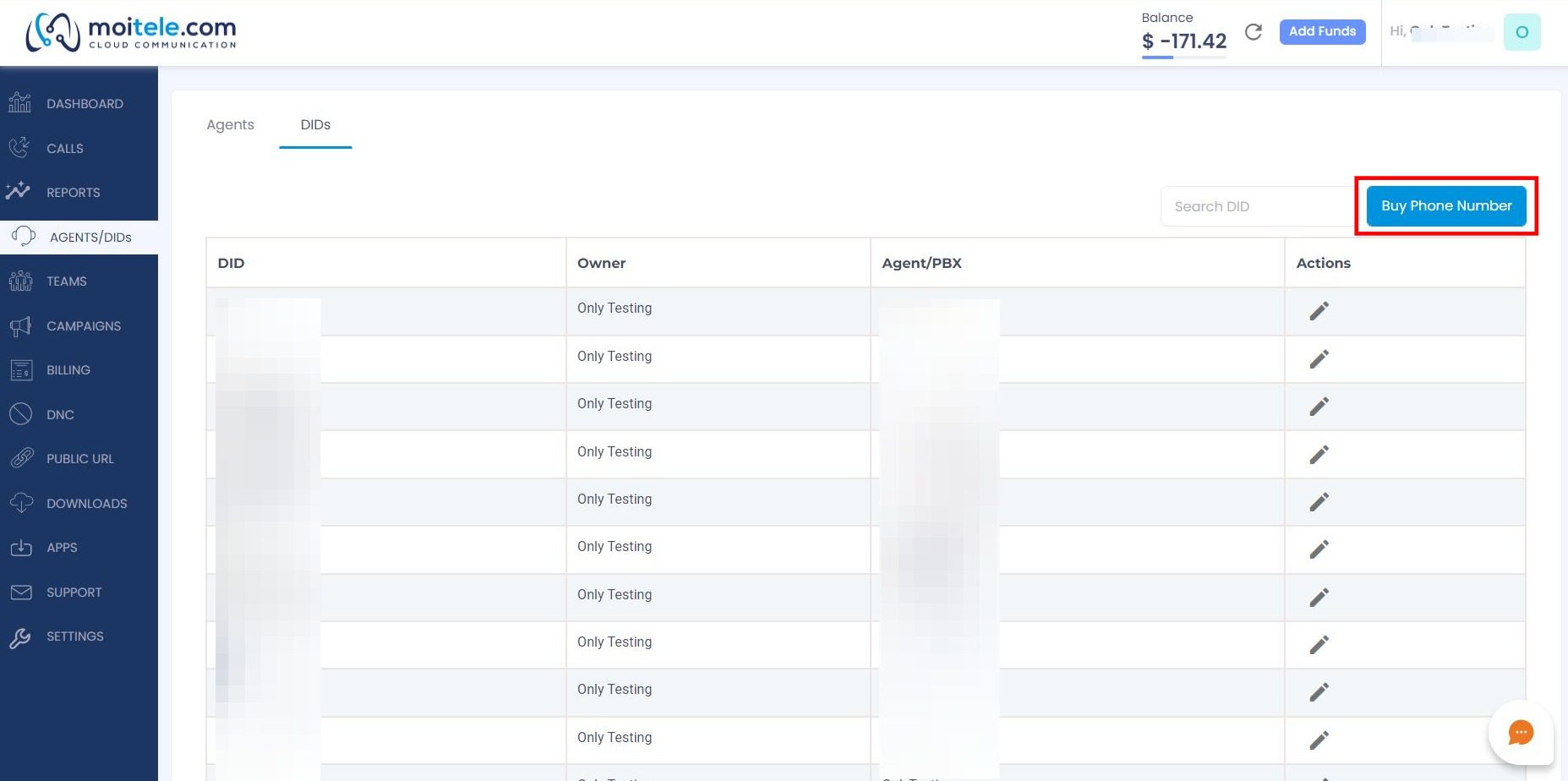
Agent Module updates
Previously users were able to buy new agents from the billing section. The latest update allows agents to buy agent accounts directly from the agent section. Some software fixes also include improvements to the UI.
- Changed the agent purchase from billing to the agent section
- Renamed Buy Sub-user to Create Agent button
- Displayed Add Agent button at all times.
- Implemented a feature to check user balance before a user clicks Add Agent button.
- Added a note when a user initiates a purchase

Moitele Softphone Updates
In April, Moitele introduced a VoIP quality-checking tool hosted on its web page. The public webpage offers free quality testing by checking quality parameters such as MOS score, Jitter, Latency, and Packet Loss percentage. The data is represented in easy to decipher chart format.
Introducing the Moitele VoIP quality-checking tool
- Corrected the scale of the graph to match the respective data
- Improved the latency chart to show data in milliseconds. 0 – 1000 milliseconds.
- Modified the Jitter chart to display a scale between e 0 – 100 milliseconds
- Updated the packet loss chart to display data between percentages on a 0-5 scale
- Presented the charts on the y-axis and x-axis depending on the data
- Embedded the CRM widget code into the testing tool
- Displayed network quality data using Chart.js
- Utilized MySql database to store the data
- Displayed instructions on how to use the tool
- Deployed the page on a hosting service
Stay tuned to our blog posts to view the VoIP quality-checking tool.
Contact Us
Why wait? Be adventurous and take the leap with Moitele. Contact us below and we can discuss your B2B lead generation needs and challenges.
When you succeed, we succeed
