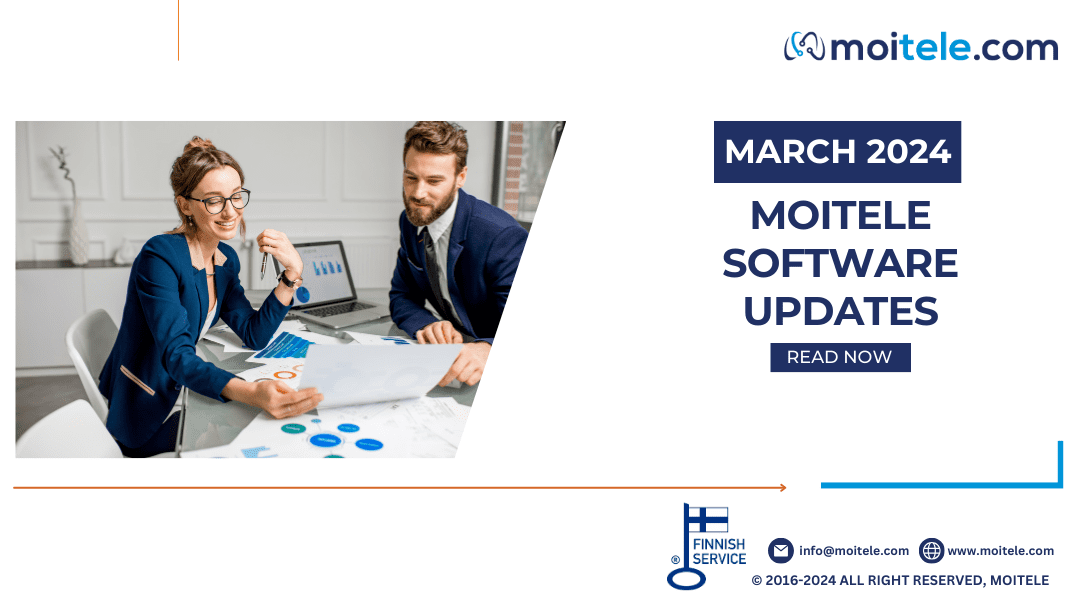Team Moitele remains dedicated to enhancing user experience and streamlining lead generation processes by continuously improving uptime and downtime procedures. Our focus remains on understanding and meeting user needs, driving ongoing enhancements to optimize user experience.
Today’s blog highlights our latest add-on to the user portal “The Attendance Module”, where the employer can monitor and manage employee attendance.
What Is The Agent Attendance Module?
Agent Attendance Module enables users to seamlessly record their work and break hours directly through the portal. Beyond simply logging in during work hours, employees can generate detailed timesheets and easily download their work logs for comprehensive tracking and reporting.
Why do we need it?
This module is essential for several reasons:
- Efficiency: It streamlines the process of logging work hours and breaks, saving time for employees and administrators.
- Accuracy: Providing a centralized platform for attendance tracking helps ensure the accuracy of time records and reduces the likelihood of errors or discrepancies.
- Transparency: Employees can easily access their attendance records, promoting transparency and accountability in the workplace.
- Convenience: With features such as timesheet generation and downloadable work logs, the module offers convenience for both employees and administrators in managing attendance records.
How does the attendance module work?
Employees can access the module by logging into their agent accounts using designated credentials. Once logged in, they can begin their work by clicking the’ Check-in’ button. They can also use the pause button for break periods to initiate break hours. During break mode, all elements of the customer portal are temporarily frozen until the employee resumes work, ensuring accurate tracking of work and break hours.
Timesheets are conveniently accessible under the agent profile, empowering employees to filter work logs, swiftly review timestamps, and easily download timesheets. Admins have direct access to employee timesheet reports from the admin account, located under ‘Reports’ and under his profile. With date and agent filters available, admins can effortlessly download the necessary timesheets per their requirements.
The Agent Attendance Module functions as a tool to boost employee accessibility and performance. Watch the video below to learn how to use the agent attendance module.
Contact Us
Why wait? Be adventurous and take the leap with Moitele. Contact us below and we can discuss your B2B lead generation needs and challenges.
When you succeed, we succeed