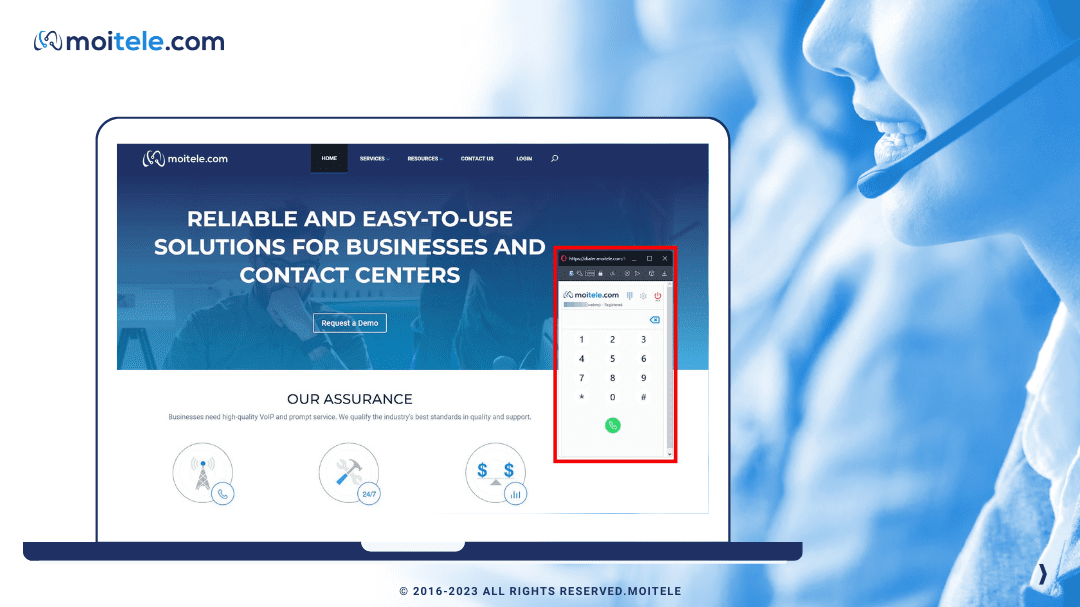The new and improved Moitele browser extension brings added features to the click-to-call functionality. Contact centers deal with a saturated amount of calls during the day, and the ability to click to make a phone call saves the agent’s time and boosts efficiency.
Among the different applications Moitele provides, the click-to-call browser extension is ideal for businesses that deal with multiple clients throughout the day that need a calling solution that can keep up with customers to provide quality service.
At the end of this blog post, some FAQs will address all queries regarding the extension.
Why use a click-to-call browser extension?
The free click-to-call extension is perfect for contact centers, support, and sales teams. The extension eliminates the need for copying/pasting numbers to the softphone by triggering a call by clicking a valid phone number. Click-to-call is an excellent tool to handle time-sensitive calls, be it providing timely support, following up with leads, or finalizing a sales pitch. We highly recommend this application to businesses whose agents answer and make many calls.
How does the click-to-call browser extension work?
The click-to-call softphone extension supports any chromium-based browser. Chromium is an open-source project that helps generate the code used by browsers such as Google Chrome, Microsoft Edge, Opera, and others.
Here is a list of browsers that support Moitele’s click-to-call extension:
-
Google Chrome
- Microsoft Edge
- Opera (Neon, GX)
- Vivaldi Browser
- Brave Browser
- Comodo Dragon browser
How to install the browser extension?
Installing the extension can be completed in under a minute. The video below is a quick guide to installing the browser extension.
How to use Moitele’s click-to-call browser extension?
Thanks to the number detection feature of the extension, phone numbers on web pages become clickable after installing the extension. Before starting to make phone calls, users need to register with Moitele, and becoming a registered user takes a few minutes to register at https://app.moitele.com/register
Users can trigger a call by clicking a phone number which activates the softphone extension and dials the call. Users can record, mute and hold calls while receiving call probability analytics in live time. Users can access all the shortcut functions when the softphone window is active.
Client favorite features:
- Auto-formatting of numbers clicked
- Destination-based calls and allow/deny numbers
- Call recordings
- Call history
- Shortcut keys for enhanced productivity (CTRL + key)
- Call probability index in live time
- Call mute and hold
- Quality control analysis
Here at Moitele, we like to illustrate while we describe, so our team has created a short video on how to use our browser extension:
Frequently asked questions:
Does my browser support this extension?
Yes, our extension supports all chromium-based browsers. Here are some of the browsers we support:
- Google Chrome
- Microsoft Edge
- Opera (Neon, GX)
- Vivaldi Browser
- Brave Browser
- Comodo Dragon browser
Do I Need To Be A Moitele User To Be Able To Use This Extension?
Yes. Only registered Moitele users can use the extension because the softphone requires user credentials. You can easily register for an account here: https://app.moitele.com/register.
How Much Does The Browser Extension Cost?
The browser extension is free
Can the extension recognize phone numbers?
The browser extension identifiers any phone number that has a minimum of 9 digits and up to 16 digits in universal phone number formats
What Functionalities Are Available In The Extension?
Users can mute, hold and record calls. Additionally, we provide call history through the portal.
Where Can I Add The Extension From?
Users can add the extension from the chrome web store by searching “Moitele.”
Contact Us
Why wait? Be adventurous and take the leap with Moitele. Contact us below and we can discuss your B2B lead generation needs and challenges.
When you succeed, we succeed